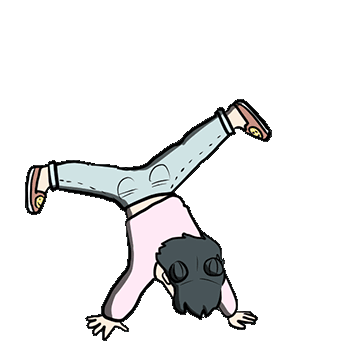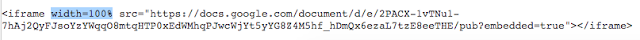Bonus Task*: Reading log
*Bonus Bonus Bonus Bonus Bonus
This task will not count towards the 10 total tasks. It is a bonus task that will count towards EXTRA points.
Task 2 will arrive tomorrow!
Instructions
Your bonus challenge is to..... READ!
While on Holiday read as many books as you can!
Record your progress here using this Reading log <--- Make a copy
Step 1
- Make a copy of the Reading log
- Add your Name, Class, Teacher
- Fill in your first Reading session
Step 2
- Sharing settings to "Anyone with the link"
- Publish to the web, select Embed
- Copy to Blogger HTML section

Step 3
- HACK IT
- Inside the code after iframe write [
Width=100%] this will make it go across the whole page
Original

Hacked
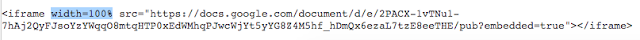
- Finish of your blog post with a Title, Labels, and Task Description
Step 4
- Continue to update your reading log
from your drive (it will automatically update your blog)
 Remember to use the Label: Team 4 Holiday Blogging
Remember to use the Label: Team 4 Holiday Blogging